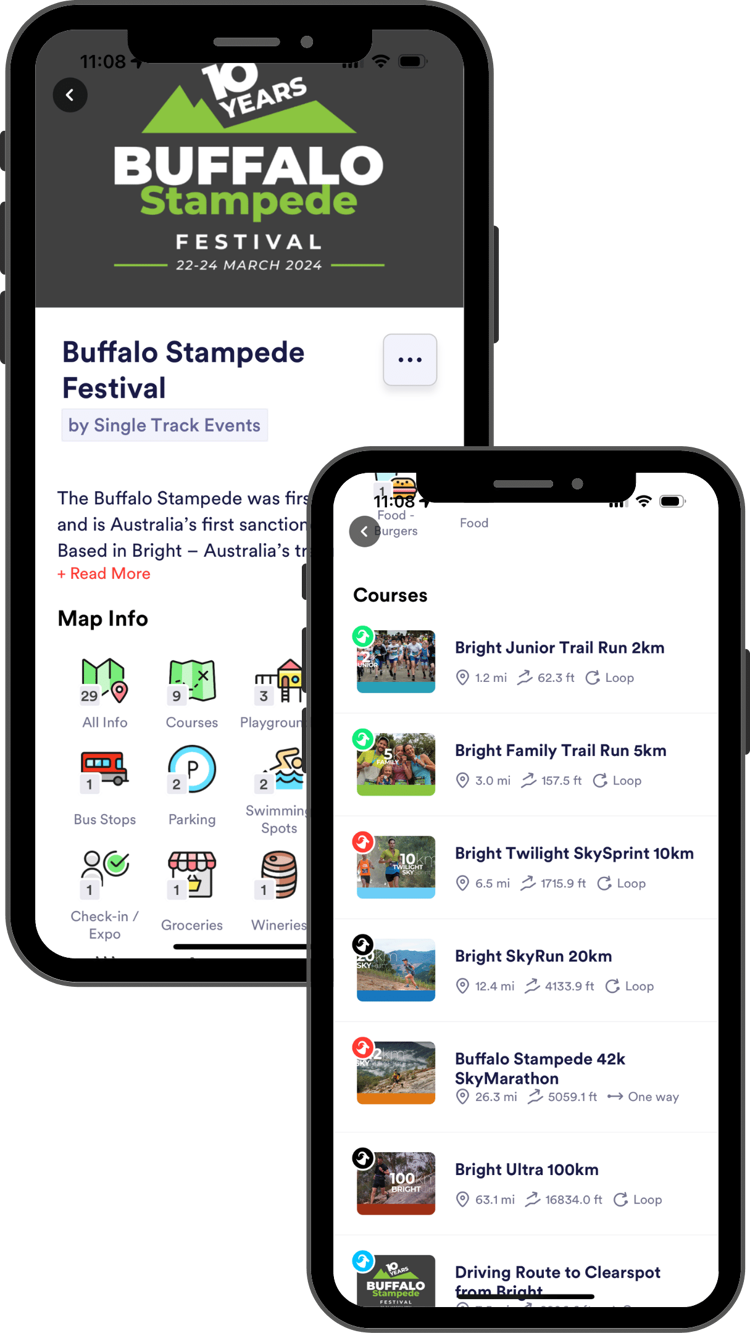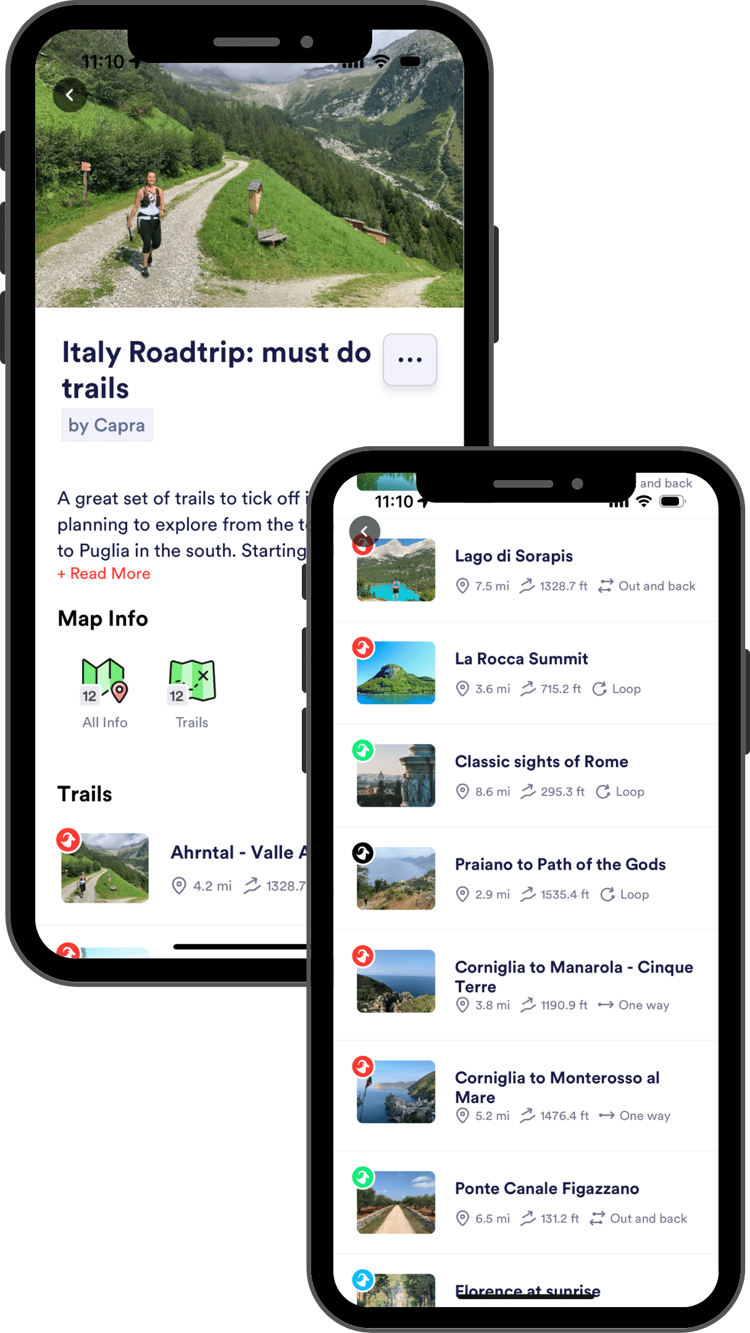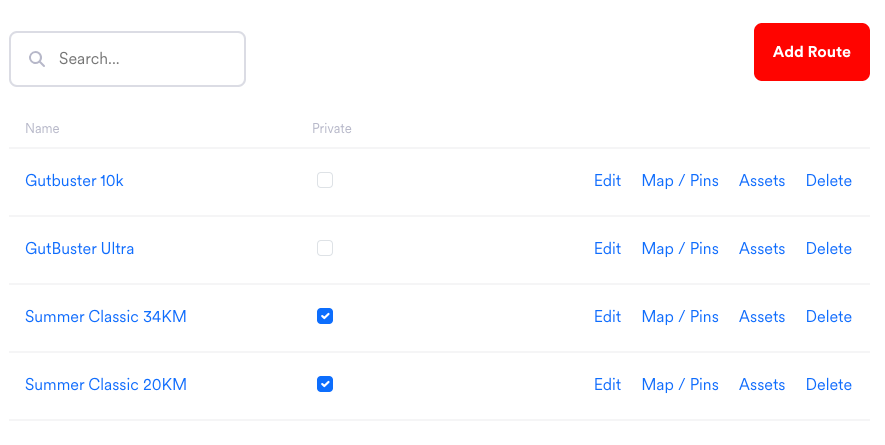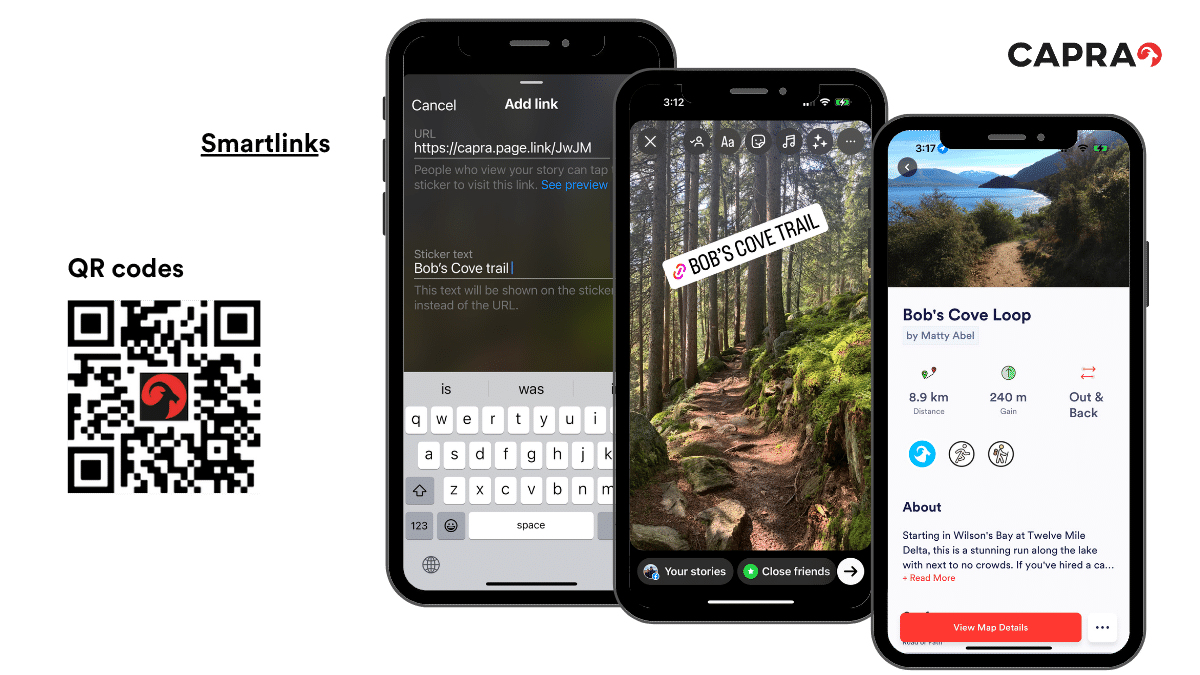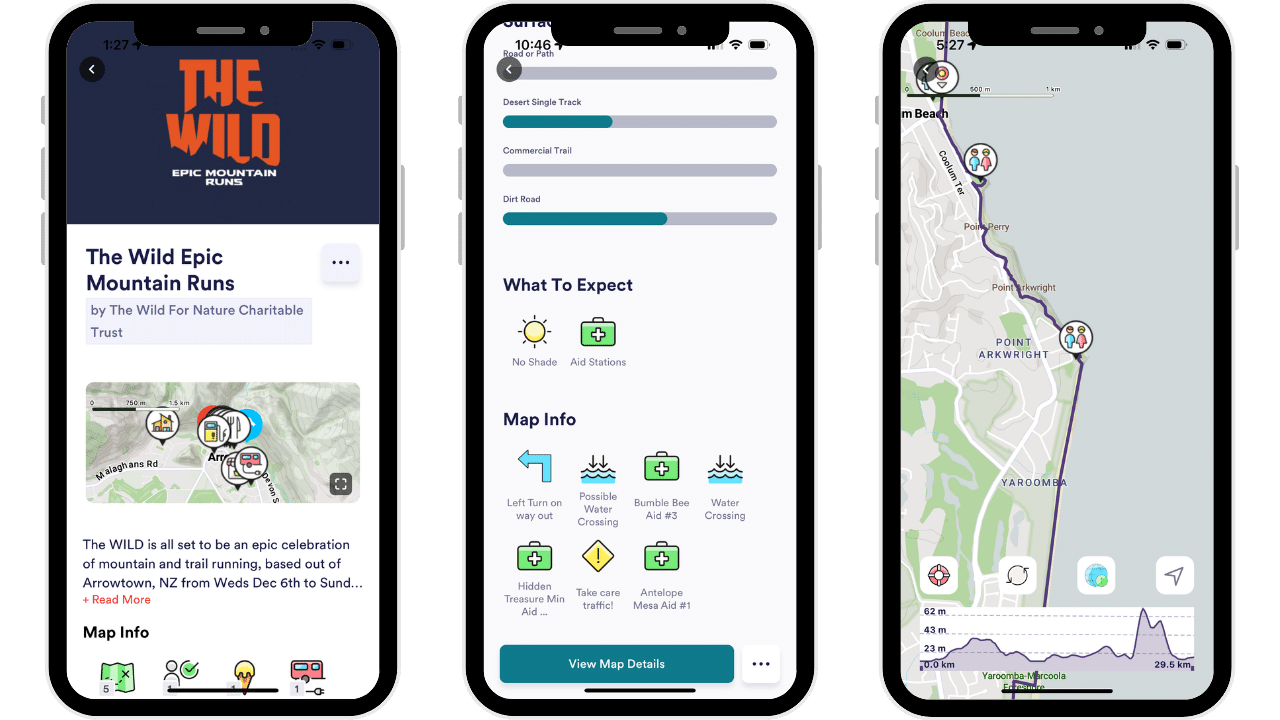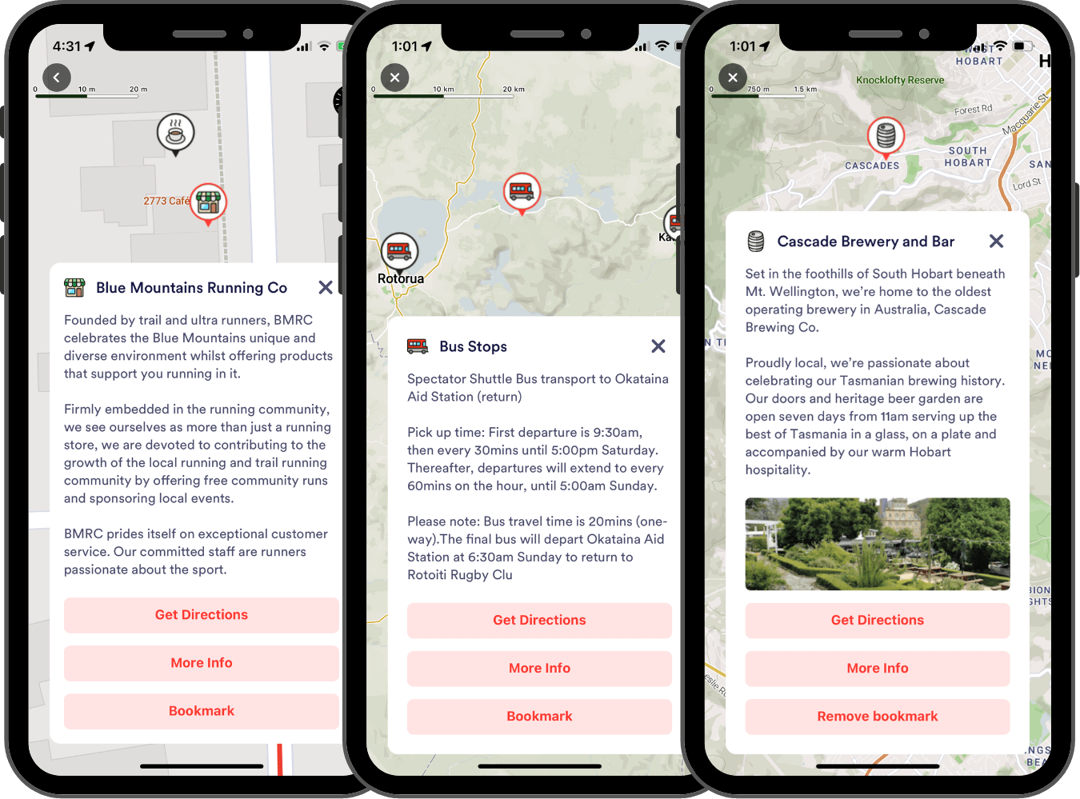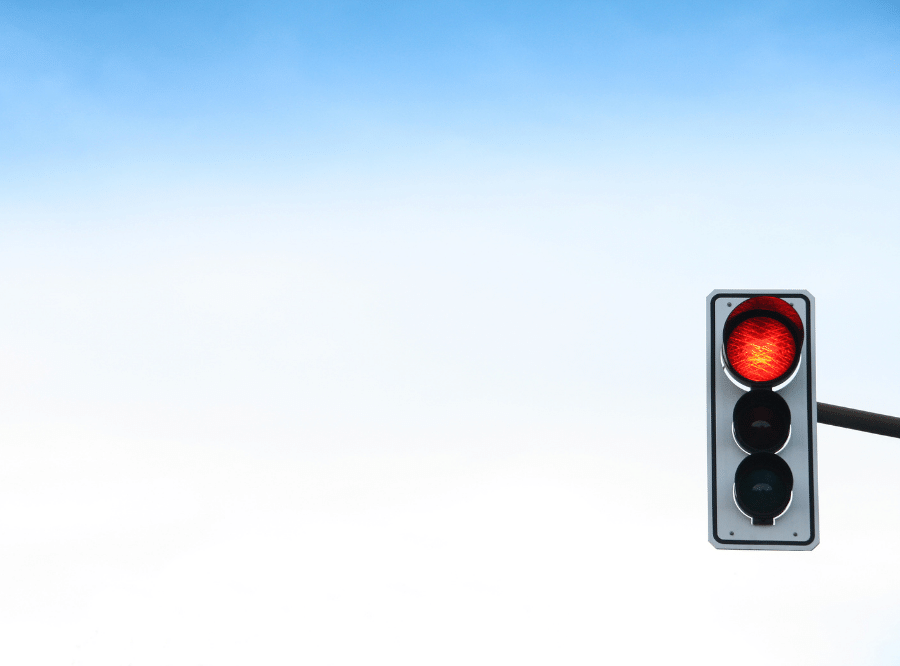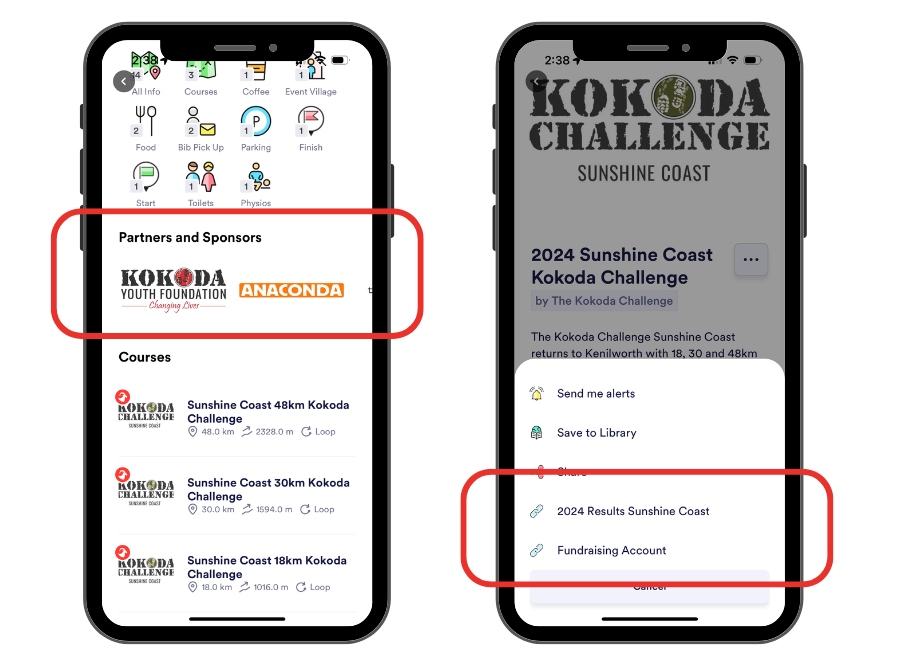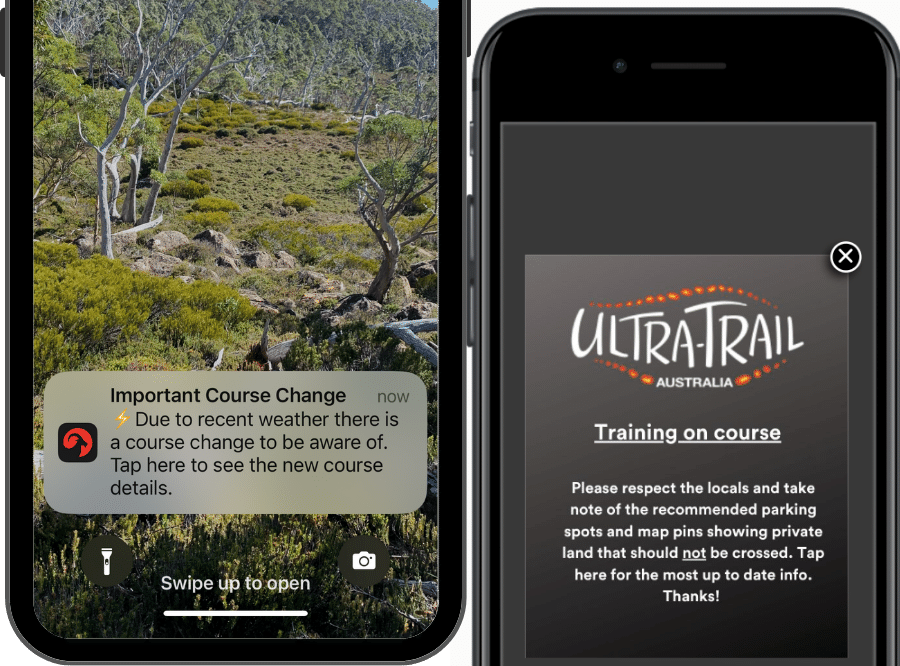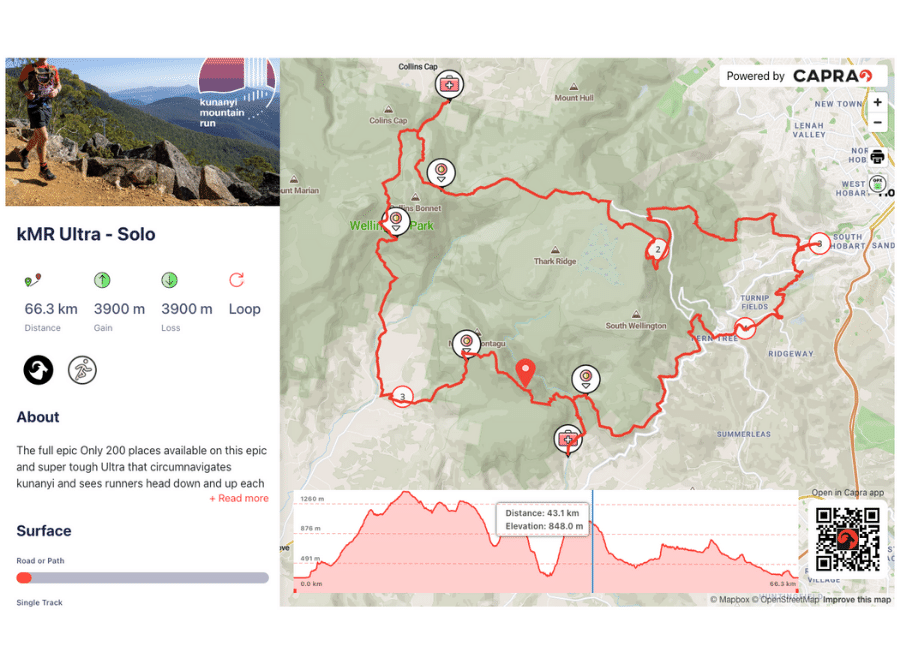An easy to use dashboard to create and control maps & marketing tools
Collections
Collections are bundles of information and can contain multiple route maps and non-route specific pins.
Control your audience
=> Control who can discover your collection and hide the collection if the information needs updating.
=> Pick app user locations you want to display the collection to in the app billboard.
Manage your collection
=> Add info and collection level pins, (map pins that don't need to be at the individual route level)
=> Manage specific routes you want in a collection. Easily swap out routes as appropriate.
Market your collection
=> Grab Smartlinks for using on websites and adding to social media posts.
=> Grab QR codes for printed material, website pages and signage.
Powerful route maps
Capra routes maps have been designed to be simple to use, especially in times of urgency when just the key information is crucial.
=> Push button route refresh to ensure people have the latest info
=> Rapid offline map access for cold, wet fingers.
=> Emergency lat/long so people in trouble know where they are
Simple content management
=> Create and edit the core route info such gpx files and route description. Easily swap gpx files without having to change any other info, great for course changes.
=> Easily drop pins onto maps and connect them to multiple route maps simultaneously
=> Control who can find and view your route map info with our privacy settings.
=> Grab marketing assets such as embed code for websites and Smartlinks for social media posts and website links.
Multi-team collaboration
Capra enables multiple stakeholders to work together to keep information accurate. Whether that's different teams in a single business or individuals from different businesses, permissions are set to make creating and updating information easy.
Smart marketing assets
=> Capra Smartlinks can be used to take viewers from inspiration to action, linking social media posts and website information directly to in-app specifics.
=> QR codes support this behaviour and are great for websites, physical signage and printed guides.
Brand alignment
The colour of Capra details can be changed from our default colours to match customer branding. We continue to roll out new options for brand alignment.
A little more detail...
Information pins on the maps
Pins are added at the collection level, the trail level or both. An example of 'both' would be a spectator point that applies to all events therefore the overarching collection as well.
Pins can be opened for more detail. They can have small pictures, additional text information and three potential buttons. Bookmark for fast access, Get Directions which opens standard map apps such as Google Maps for driving directions and More Info which opens external website info sources.
Control who can see your info
You may not want your information to be accessible before a certain date. You may only want a certain audience to be able to use your Capra collections and trails.
Capra has granular privacy controls where information can be hidden from the library and search results, or made accessible only via people who have specific links and QR codes.
This gives content creators excellent control over who can see your information.
Tiles and Links to external info
You may well have additional information that doesn't need to live in the Capra app, such as a full event guide, sponsor websites, social media channels, livestreams, previous results or registration pages.
Tiles and Links direct people to this information in a simple way. They can be ordered by priority, and can be added to multiple collections and routes in a matter of seconds.
Messaging (in beta currently)
There are two main types of message Capra can send to your audience. Push notifications and in-app overlay messages. We identify app users who have engaged thoroughly with your Capra content to make sure the message is relevant.
Both message types can link to in-app content or to external information sources such as websites.
Website maps
Customers can embed Capra maps into websites . Our web maps have terrain, satellite and 3D view layers. Here are two great reasons why Capra website embeds are better that your usual website maps.
- Capra website maps feature our QR code that launches the specific map directly in the Capra app.
- When Capra website maps are viewed on desktop sized screens, the user will be directed to open the map directly in the app.
Need help getting set up? No problem, we can help you up and running incredibly fast 🚀
Get in touch via the chat bubble to start talking with us about your requirements.